Deploy on Kubernetes
Prerequisites
- Install a tool to run local Kubernetes clusters. Here, Kind is used as the default option for creating a local cluster.
- Helm to install VMClarity.
Deployment steps
To deploy VMClarity to your Kubernetes cluster, complete the following steps.
-
Create a Kubernetes cluster.
kind create cluster --name vmclarity-k8s -
Ensure the Kubernetes cluster is up and running. If you’re using kind, you can check the status of your clusters with the following command:
kind get clusters -
Use Helm to install VMClarity. Run the following command:
helm install vmclarity oci://ghcr.io/openclarity/charts/vmclarity --version 1.1.2 \ --namespace vmclarity --create-namespace \ --set orchestrator.provider=kubernetes \ --set orchestrator.serviceAccount.automountServiceAccountToken=true -
Verify that all the VMClarity pods have been successfully deployed by executing the following command:
kubectl get pods -n vmclarity -
Wait until all pods are in the
Runningstate or have completed their initialization. -
Once the pods are ready, start port forwarding to access the VMClarity gateway service. Use the following command to forward traffic from your local machine to the cluster:
kubectl port-forward -n vmclarity service/vmclarity-gateway 8080:80 -
Access the VMClarity UI by navigating to http://localhost:8080/ in your web browser.
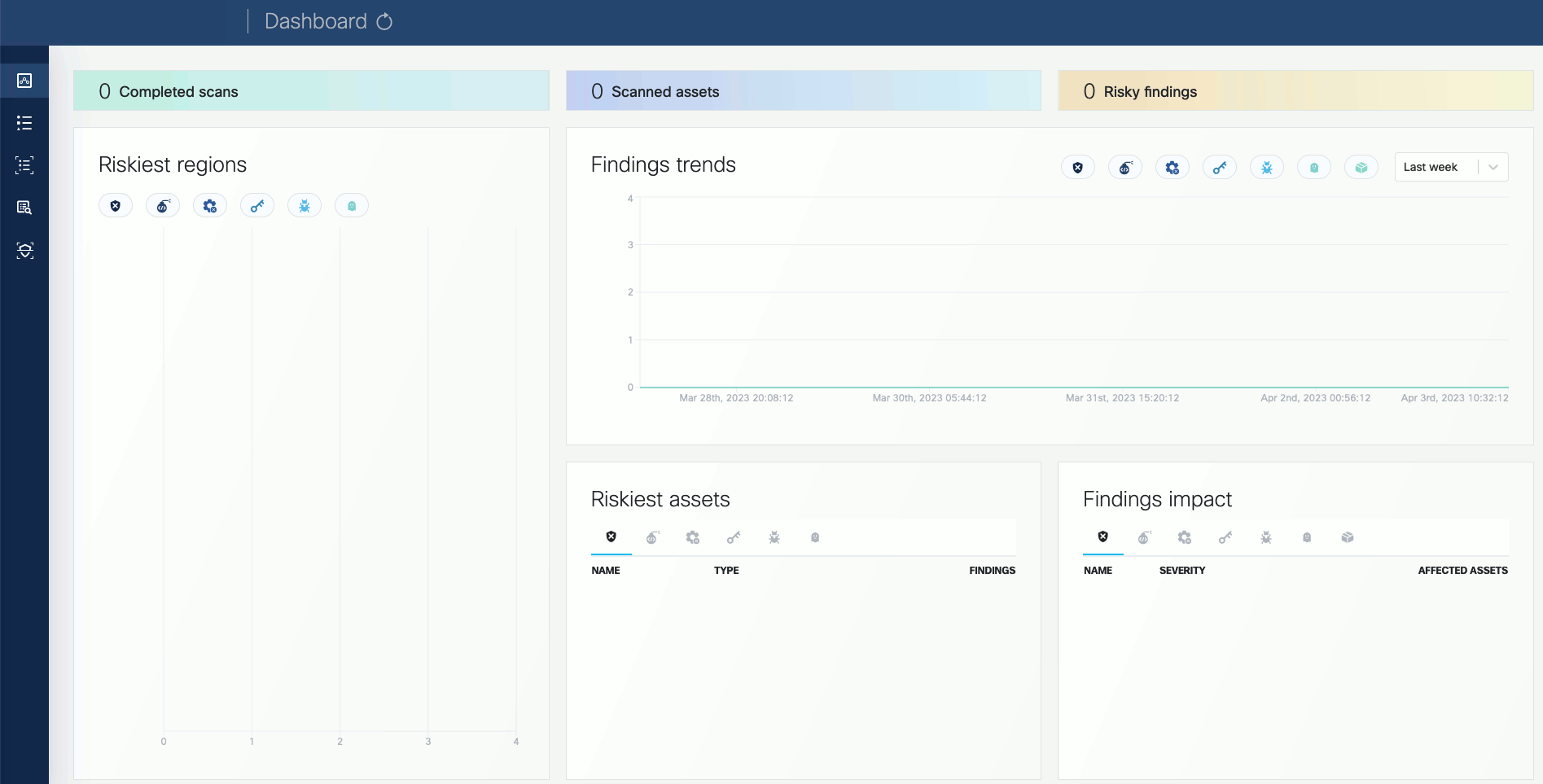
Next steps
Complete the First tasks on the UI.
Clean up steps
-
Uninstall VMClarity with Helm. Run the following command:
helm uninstall vmclarity --namespace vmclarity -
Delete the Kubernetes cluster.
kind delete clusters vmclarity-k8s