Deploy on Docker
Prerequisites
- Install Docker.
Deployment steps
To run VMClarity in Docker on a local machine, complete the following steps.
-
Download the latest VMClarity release.
wget https://github.com/openclarity/vmclarity/releases/download/v0.7.2/docker-compose-v0.7.2.tar.gz -
Create a new directory, extract the files and navigate to the directory.
mkdir docker-compose-v0.7.2 tar -xvzf docker-compose-v0.7.2.tar.gz -C docker-compose-v0.7.2 cd docker-compose-v0.7.2 -
Start every control plane element with the docker compose file.
docker compose --project-name vmclarity --file docker-compose.yml up -d --wait --remove-orphansThe output should be similar to:
[+] Running 14/14 ⠿ Network vmclarity Created 0.2s ⠿ Volume "vmclarity_grype-server-db" Created 0.0s ⠿ Volume "vmclarity_apiserver-db-data" Created 0.0s ⠿ Container vmclarity-orchestrator-1 Healthy 69.7s ⠿ Container vmclarity-yara-rule-server-1 Healthy 17.6s ⠿ Container vmclarity-exploit-db-server-1 Healthy 17.7s ⠿ Container vmclarity-swagger-ui-1 Healthy 7.8s ⠿ Container vmclarity-trivy-server-1 Healthy 26.7s ⠿ Container vmclarity-uibackend-1 Healthy 17.6s ⠿ Container vmclarity-ui-1 Healthy 7.7s ⠿ Container vmclarity-freshclam-mirror-1 Healthy 7.8s ⠿ Container vmclarity-grype-server-1 Healthy 37.3s ⠿ Container vmclarity-gateway-1 Healthy 7.7s ⠿ Container vmclarity-apiserver-1 Healthy 17.7sPlease note that the
image_override.envfile enables you to use the images you build yourself. You can override parameters in thedocker-compose.ymlby passing a custom env file to thedocker compose upcommand via the--env-fileflag. The/installation/docker/image_override.envfile contains an example overriding all the container images. -
Check the running containers in the Docker desktop.

-
Access the VMClarity UI. Navigate to http://localhost:8080/ in your browser.
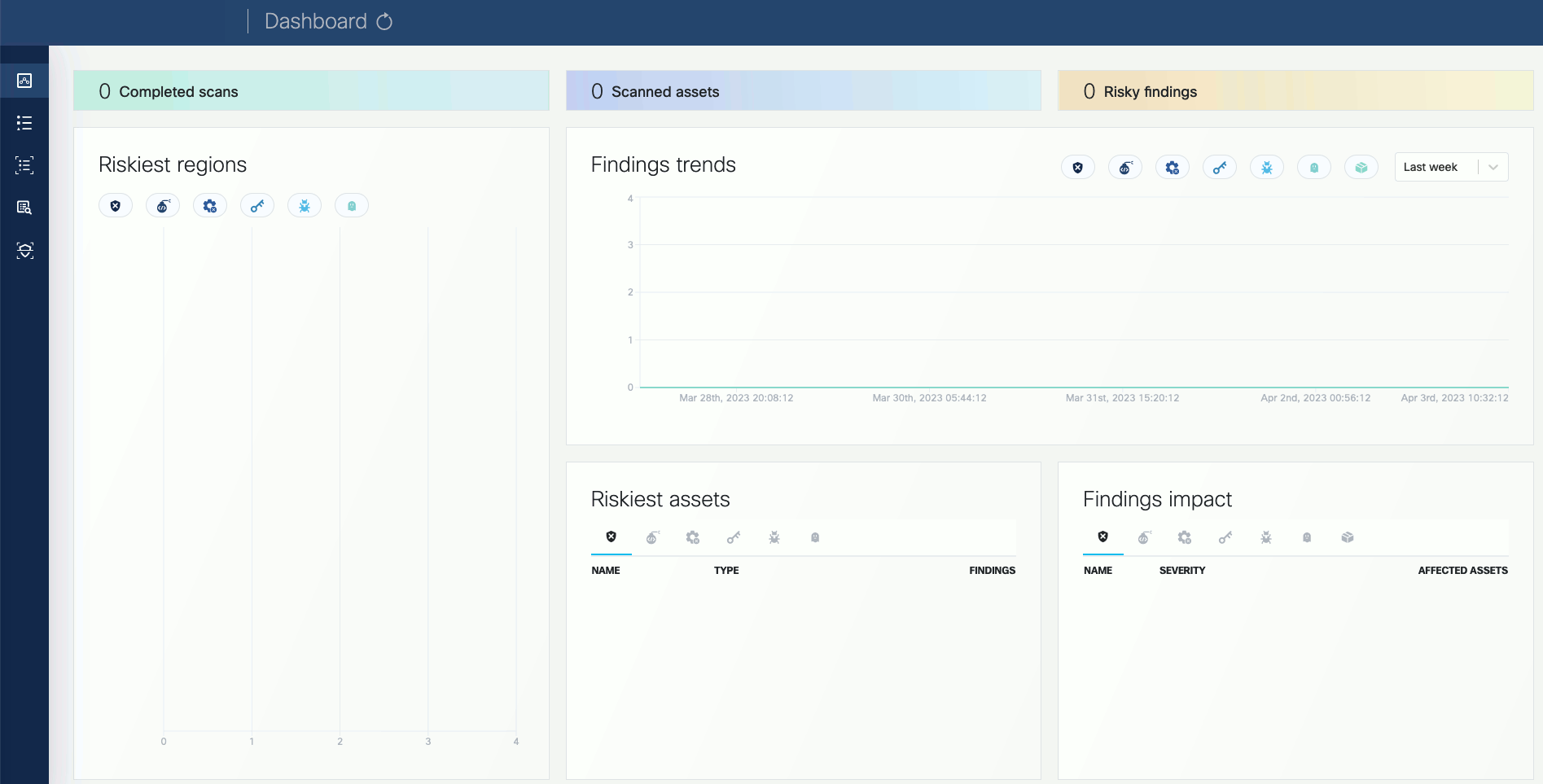
Next steps
Complete the First tasks on the UI.
Clean up steps
-
After you’ve finished your tasks, stop the running containers.
docker compose --project-name vmclarity --file docker-compose.yml down --remove-orphans